For payment of our services, please wait for our confirmation email regarding your booking.
To pay via QR code (on the right):
*By paying for the service, you confirm that you have read and agree to the terms of the agreement.
To pay via QR code (on the right):
- Open your banking app.
- Select the "QR Payment" option.
- Scan the QR code with your phone's camera.
- Enter the amount stated on the invoice.
- Confirm the payment*.
- Done! Your payment has been successfully completed.
*By paying for the service, you confirm that you have read and agree to the terms of the agreement.
Account Number: 2102675446 / 2010
IBAN: CZ51 2010 0000 0021 0267 5446
BIC/SWIFT: FIOBCZPPXXX
IBAN: CZ51 2010 0000 0021 0267 5446
BIC/SWIFT: FIOBCZPPXXX
Изображения: Freepik, Unsplash [Simone Dalmeri, Shannon Richards, Matt Nelson, Matthew Henry, Kate Stone Matheson, Mikhail Vasilyev, Eric Han, Anoir Chafik, Sabri Tuzcu, Alvan Nee, Jordan Davis, Berkay Gumustekin, Jairo Alzate, Krista Mangulsone].
Перед использованием, пожалуйста, ознакомьтесь с пользовательскими соглашениями указанных сервисов. Вы можете удалить этот блок.
Перед использованием, пожалуйста, ознакомьтесь с пользовательскими соглашениями указанных сервисов. Вы можете удалить этот блок.

